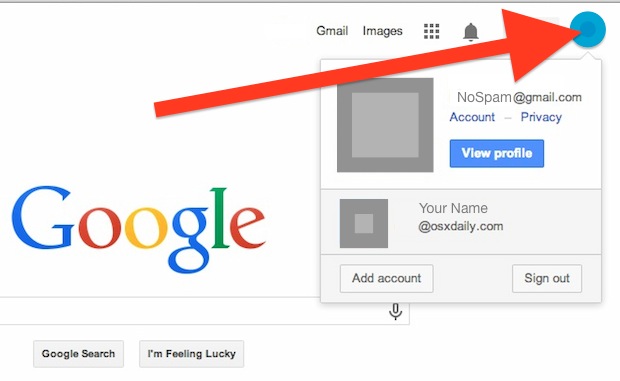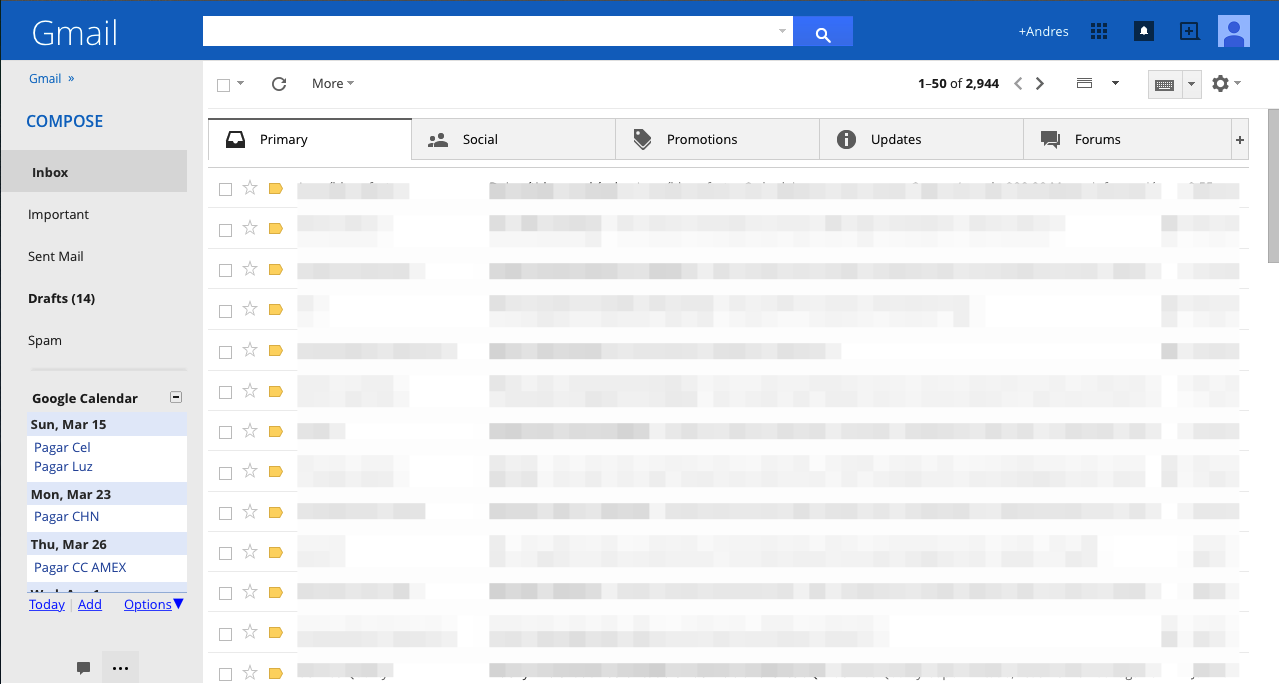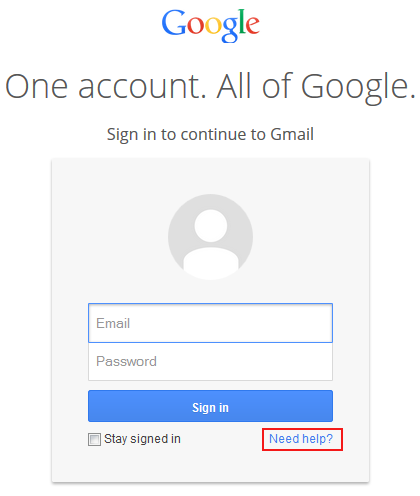Let’s look at the Pros & Cons as well as a step by step guide on how to Open Gmail Account. If you are trying to decide wether to open gmail account or Yahoo, Live or any other free email, I hope the information provided below will make it easier for you.
First, let´s see the Pros and Cons of having your very own Gmail Account.
Pros to Open Gmail
- With the same account you have access to all of Google´s Services, like Gmail, Calendar, Drive, Youtube, Adsense, Adwords, Google+,etc.
- You get 15 GB of free space with Google Drive. This is enough space to keep files.
- Google Photos, unlimited storage for your pictures. This is great if you have a lot of memories to keep as I do. I have my android phone set to upload each picture a take with my phone. This way if I loose me phone I have a copy on the cloud. All my family pics are stored on my Drive without counting towards my 15GB limit. None of the other email providers nor Dropbox offer a feature like this.
- You can use Filters with Gmail. This enables you organize your mail in a variety of ways, like having all your travel related emails in one folder.
- Use Multiple Accounts from other email service providers. You can add your free accounts from Yahoo, Live, etc. You can add up to 5 other emails via POP to your gmail to centralize your email.
- Use Video Chat within Gmail. If you travel a lot you can find this feature very handy.
- Advanced Search. This is a very helpful tool in Gmail because it is very powerful. You can find one email within 100,000 emails easily. If you tried search tools from other email providers you will know how time consuming it is to find that email you want to find.
- Spam Handling is very good, better than most if not all other email clients.
- There are many Keystroke Shortcuts, this helps you to do many things in less time.
Cons to Open Gmail
- As with any free email service provider you get ads all over your screen when in gmail and many of their other services.
- You don´t get the option of “Undelete”. You would need this option if you erased an email by mistake. It happens and the 2 or 3 times it happens in a year you will regret not having this option.
- Gmail only integrates with Google+ and not Facebook.
- Gmail´s design is plain looking, although you can change themes to have a better design.
As you can see there are many positives about having a Gmail Account, there are some negatives too but are proportionally small in comparison with all the positives.
I hope this information made your decision process a little easier. If you decided to Open Gmail Account I suggest you go to my other post where you can find a step by step guide on opening a Gmail Account.
If you have any comments or suggestions please leave them in our comments section below.