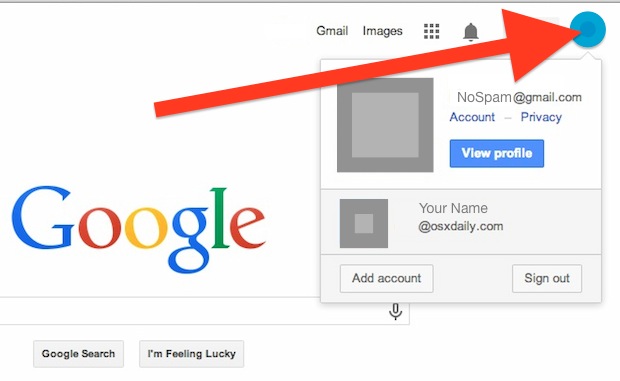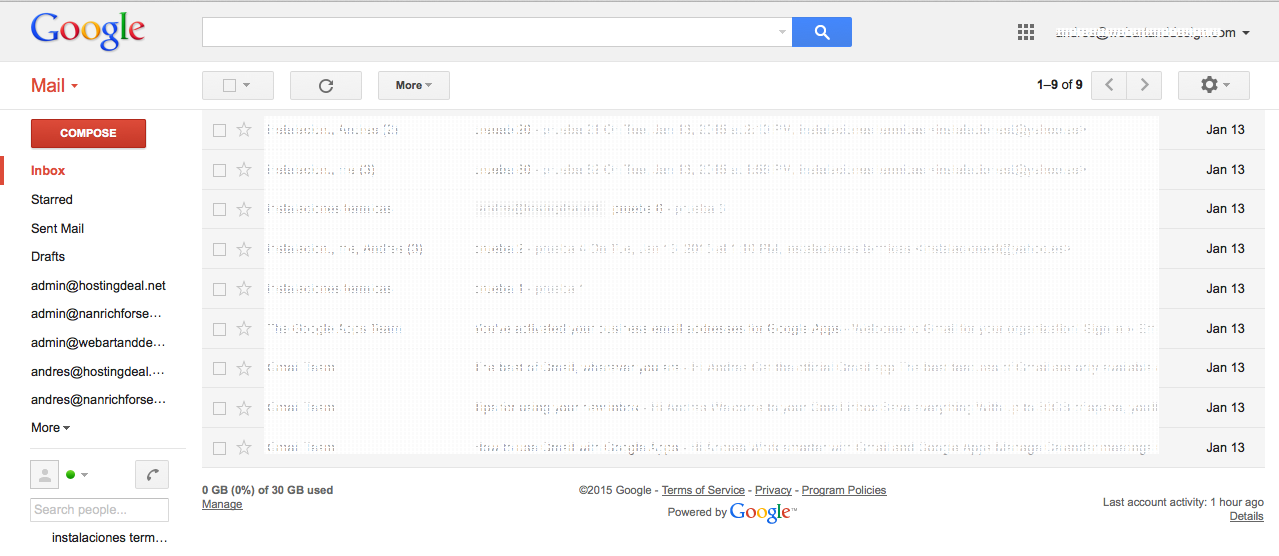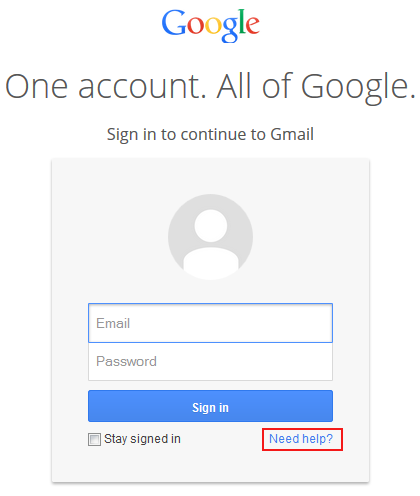Do you use Gmail every day? If you answer is yes, follow the infographic below with Gmail keyboard shortcuts tips.
It shows all Gmail keyboard shortcuts so that you can move around faster when you are checking your email every day.
You can find all these shortcuts in Gmail help pages but here you can see all of them in one place and easy to find the one you want to use.
The first thing you have to do to be able to use this keyboard shortcuts is turning them on. For this, you have to click on the gear icon on the top right of your Gmail screen. Then you select settings. When you are in the settings menu, click on the option next to keyboard shortcuts to enable them. That’s it, now you are able to use all these Gmail keyboard shortcuts to have a better experience with Gmail.
Please leave your comments in the section below to let me know if you found this keyboard shortcuts useful in using Gmail.