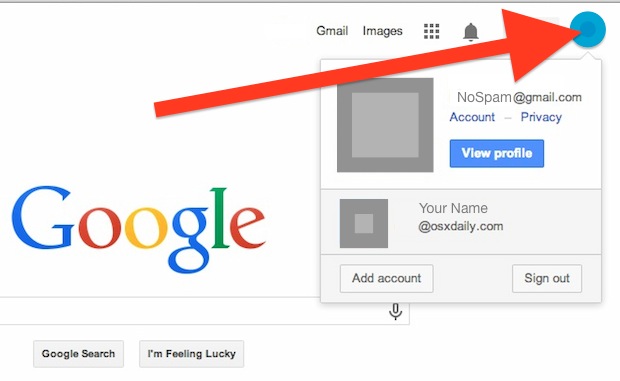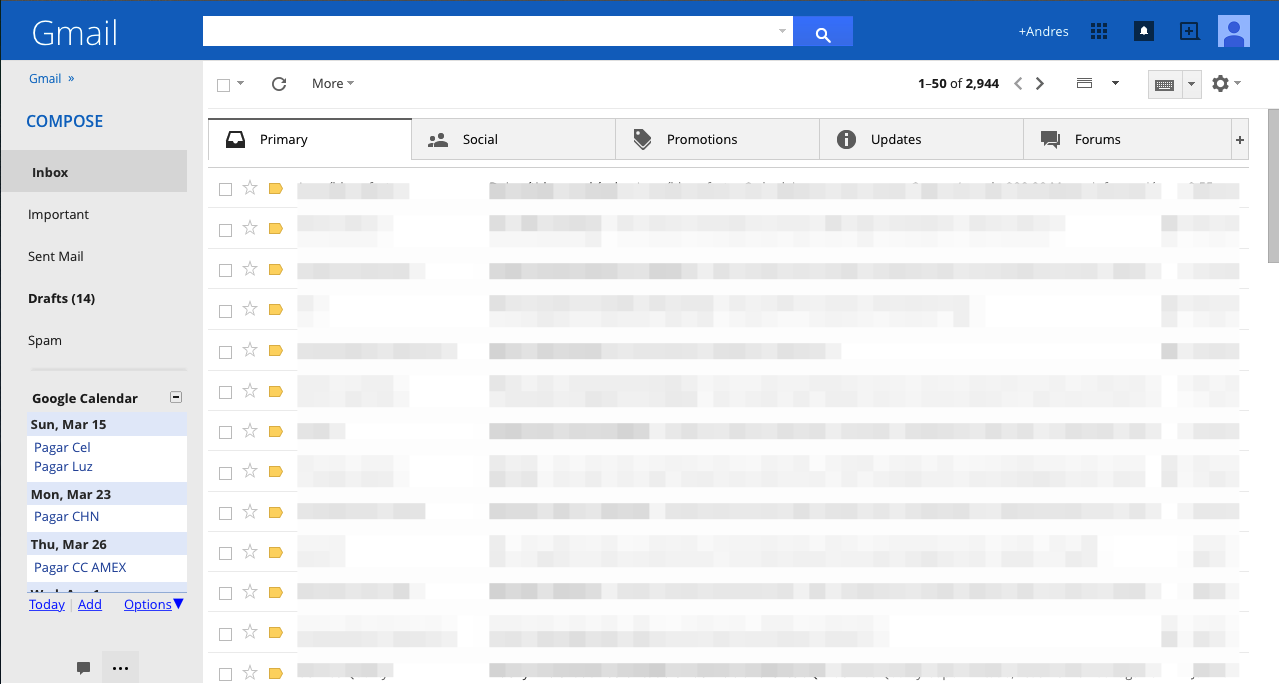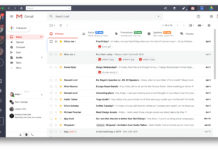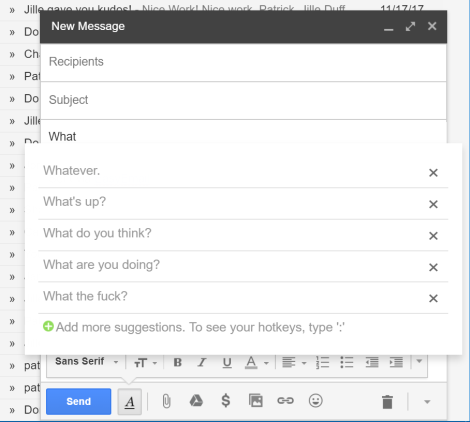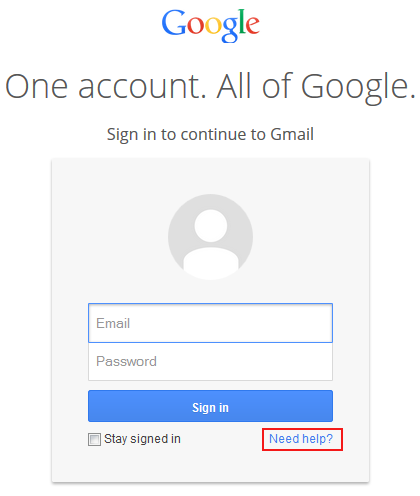How to Sign In Gmail
Note: This post on How to Sign In Gmail has been updated.
On this post I will show you how to sign in Gmail with your newly created unique Username and secure...
How to Create gmail account detailed step by step
A step by step guide to help you create Gmail account and make your life easier.
Gmail is a very popular and powerful web-based email service. And best of all: it’s completely...
Open Gmail Pros and Cons
Let's look at the Pros & Cons as well as a step by step guide on how to Open Gmail Account. If you are trying to decide wether to open gmail...
Setup Gmail as Default Mailto Client
If you are strong Gmail user don´t you find annoying when clicking on mailto links and your browser attempts to open the wrong email client? If your answer is yes you...
Gmail Keyboard Shortcuts
Do you use Gmail every day? If you answer is yes, follow the infographic below with Gmail keyboard shortcuts tips.
It shows all Gmail keyboard shortcuts so that you can move around...
How to change Gmail Themes
If you use you Gmail account every day as I do, what better thing to do than change Gmail Themes to something you like. Gmail has a lot of themes you...
Manage Multiple Emails with Gmail
The majority of people these days has more than one email address, many even have more than three emails that they use regularly for different purposes. It takes time to check...
Create a Gmail Account with secure password for new users
This tutorial will teach you how to create a Gmail account with secure if you are a new user.
If you don't already have a Gmail account, the first thing you have...