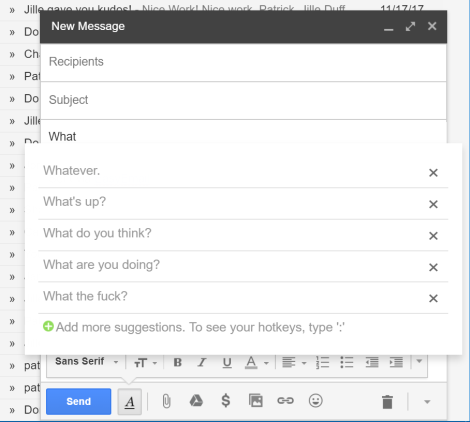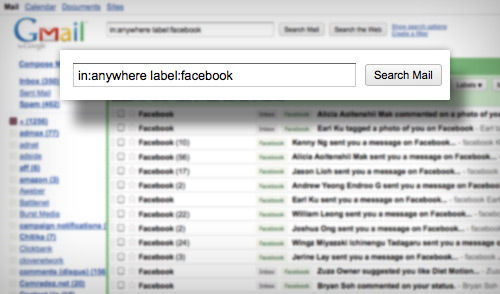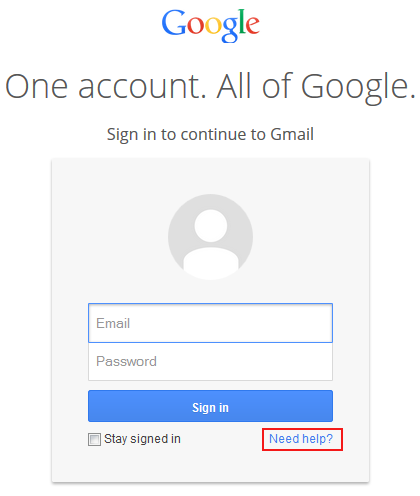Google has still not issued a specific date to release the news of the new Gmail version
 Google is working hard to develop a new Gmail version for the web users with new features, including the Material Design as the main appearance, besides bringing functions already present in the mobile version of the web. The new features for the web version are automatic replies, a new sidebar with access to Google calendar and other features such as snooze tool and the long-expected function of self-destructive messages.
Google is working hard to develop a new Gmail version for the web users with new features, including the Material Design as the main appearance, besides bringing functions already present in the mobile version of the web. The new features for the web version are automatic replies, a new sidebar with access to Google calendar and other features such as snooze tool and the long-expected function of self-destructive messages.European and American technology sites discovered the new features in early April. In response to the findings, Google confirmed that it is working on the new version. However, no release date expected.
The expectation is that an official announcement will occur during Google I/O, an event for developers starting on May 8th in Mountain View, California. Know more about the new features, in the following list.
1. Implementation of the Material Design
The main difference in the new web version of Gmail is that it should implement the Design Material, a series of visual patterns that will change the visual appearance of your email. The Web version will have the same aspect of Android and its applications.
A sidebar with access to Google calendar is another layout change to benefit users visualizing the commitments listed in e-mails in a more practical and effective way.
The user will also have access to three Inbox view modes: One with examples of attachments and images; Another without these highlights, but with a more comfortable and spaced view; And a third that brings a more compact list, which increases the number of e-mails per page and leaves the appearance like the current one.
2. Self-destructive messages
 For privacy and security lovers, Google is working to implement a protocol for self-destructive e-mails in the new web version of Gmail. The messages become illegible after a time determined by the sender. This mechanics is like ProtonMail, an email service well known for this feature.
For privacy and security lovers, Google is working to implement a protocol for self-destructive e-mails in the new web version of Gmail. The messages become illegible after a time determined by the sender. This mechanics is like ProtonMail, an email service well known for this feature.3. Confidential access
In the Composition tab of the email, there will be a new button called “Confidential”. If the sender marks this option, the recipient may not, for example, forward the message to another person. Providing also an option for the recipient to enter a password to access the content if required.
4. Smart Reply
 The new web version of Gmail should bring smart and automated replies. The feature may work as a suggestion for those who need to reply to a message, but do not have time to write, or is in transit. Interesting to mention that this tool is already present in the current mobile version of Gmail.
The new web version of Gmail should bring smart and automated replies. The feature may work as a suggestion for those who need to reply to a message, but do not have time to write, or is in transit. Interesting to mention that this tool is already present in the current mobile version of Gmail.
5. Snooze mode
A new feature is also likely to be implemented called “snooze”. The option should allow the marking of emails that cannot be read at the moment, appearing in the Inbox again later. This function is also present in the Gmail app.