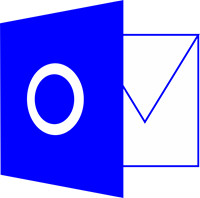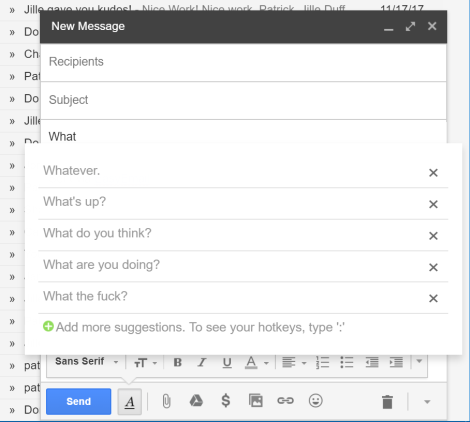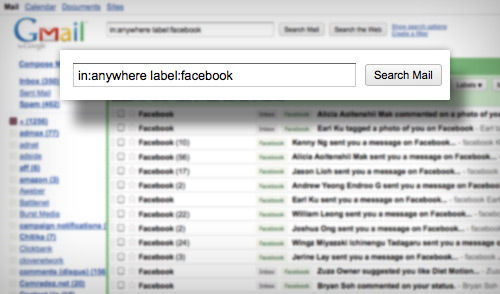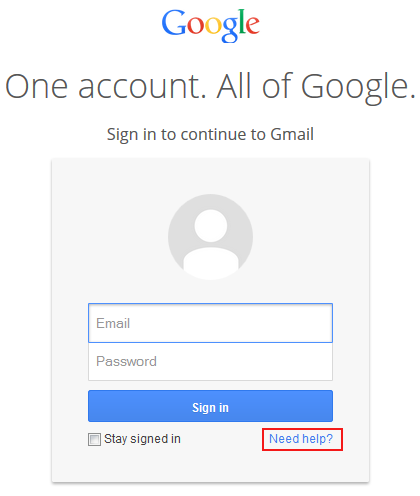Gmail is the best professional email service in the world. It’s not a surprise that today it is the most used email service with an active user base of over one billion consumers. Its system is user-friendly with an intuitive UI that makes Gmail highly sought after as tool for both businesses and the casual dabbler alike.
Based on the benefits that Gmail offers, we’ll compare its key features with the other most popular e-mail programs on the market and point out the aspects that highlight why Google’s service is considered a masterpiece among its users.
Gmail
Gmail offers the user a model with advanced and comprehensive search operators: ultimately, it’s fast and efficient. Extremely practical, Gmail has bookmarks and filters that other services do not have. The system is essential for those who constantly work with high rates of incoming and outgoing emails. In an extremely simple way, you set up an automatic filter, which quickly distributes the messages to the created bookmarks. For those who like to leave the email their way, Gmail has more options for customisation. The service has personalised themes, where the user can customise their work area and leave it to their preference. The feature supports POP and IMAP. You can change the settings in real time in an easy way, synchronise emails between several programs, including those mentioned above, and also access archived emails even if you are not connected to the internet. We also recommend downloading the Gmail Offline application for Chrome browsers.
Apple Mail
Apple’s email service. Need we say more? Valuing style over substance, the messaging management tool is simple and powerful at the same time. Being Apple, the service is fully integrated with the system and applications. The feature has simple setup of email accounts, organized and neat interface, smart mailboxes, efficient notification system, plus the VIP box, a system in which you can quickly view emails that really matter, and it has automatic configuration with Gmail, AOL and iCloud accounts.
Thunderbird was developed by the same Firefox browser developers on December 2004, just eight months after Gmail hit the market. The program is free and offers management of multiple email accounts from its interface, much like Gmail. It also has an intelligent anti-spam filter, support for screens with different visuals, message markers, message history browsing, and is highly stable during operation. It has a search engine integrated with Windows, organised and modern visuals, and functions are easy to find and manipulate. Thunderbird is compatible with all main operating systems. Size 16 MB.
Microsoft’s famous email client which has stood the test of time through its various iterations. The tool allows you to filter and organise your email messages, as well as integrate and manage multiple email accounts, personal and group calendars, contacts and tasks. Provides performance and integration with Internet Explorer. Pre-installed on all operating systems since Windows 95, it has full integration with emails, calendars and contacts makes Outlook a widely used tool for businesses. Crucially, Outlook provides integration with Mail Merge, a supremely useful quick-mail system operated through Microsoft Word. This is a feature the likes of which competitors sorely lack.
The program is able to organise different inboxes, with the option to join the emails using parameters such as size of attachments, date of receipt, or even the subject of the message. Through an Internet browser, you can access the list of addresses and important emails. In addition, Windows Phone users also have an integrated version of the services through the mobile device. It weighs as a negative point that the program only has 60 days to test and, if the user has an interest, will have to buy Office to continue using the professional program.
The tendency is for email programs to become increasingly obsolete with cloud computing. Gmail is replacing these programs even in companies with their corporate email version. More than just a simple email service, Gmail is a complete tool ready to serve the user who is looking for an efficacious way to manage, personalise and control their messages.