
Cannot remember your email password? You are not the only one, reset Gmail password now.
Unable to access your Gmail account because you forgot your password, can cause various problems, contact information becomes unavailable, calendar and important business information received through email become inaccessible.
Google is famous for having intuitive ways for users restore data, Gmail password recovery as long as you have added the minimum required security information by Google during the registering your account.
In case you have configured no recovery information, like a phone number or security issues, you can still recover your password, please follow our step by step to reset your Gmail password.
Get a verification code on my phone:
- Go to the Google login page Gmail.com.
- Enter your Email address and then click Next.
- You will need to enter your password, but as you don’t know or can’t remember it, click “forgot my password”
- You will then see a prompt asking you to enter the last password you remember.
- Below the Next button, you will see ”Try a different question” link, Click on it.
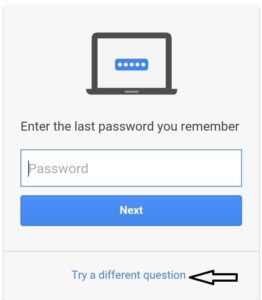
- You’ll see another prompt to choose whether you prefer to receive your verification code to your mobile phone number via SMS or call.
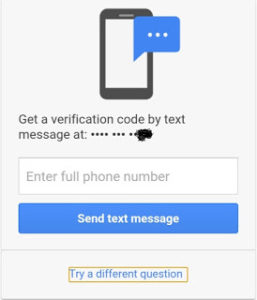
-
In case you added your cell phone number during registration, receive the verification code by entering the code in the box provided by Google to verify that it is you.If you don’t have a phone associated with your account, you can click “verify your identity” to answer a sequence of questions relating to your account.
Reset Gmail Password – Recovery email address:
- Open the Account Support page Again.
- Enter your Email account and proceed.
- Skip any step/question that does not work, You can skip by clicking on “Try a different question”.
- The next page will prompt you to send the verification code to a recovery Email address.
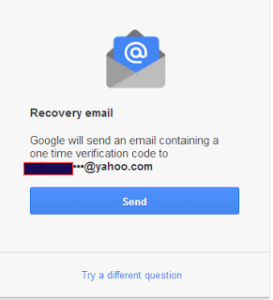
- Click on send and wait for Google to reply to the recovery Email.
Be sure to check out the recovery email, if he doesn’t look familiar or you no longer have access to it, then you have to read the next Reset Google password method.
If you have not given a recovery email when you register your Gmail account, now we will deal with a different level of difficulty.
Reset Gmail Password – Questions
What else can I try? After trying the previous methods of Gmail password recovery and you can still try to access your account by answering the security questions to prove the ownership.
The questions are difficult, and most of the time hard to remember as most people do not take note of the answers when registering the email account. Answer as many questions as possible. If you are not sure about an answer, give your best guess, do not leave it blank.
Also important to mention that sending your answers from a computer you used in the past helps as most computers store cookies to help you fill out the answers.
- Open Gmail Account support page .
- Enter your Email Address if it prompts you to.
- Skip previous steps/questions that you might have already tried until you see Month and Year.
- You will get prompted to a difficult question ”When did you create this Google account” If you can provide the correct month and year you will be able to reset your password.
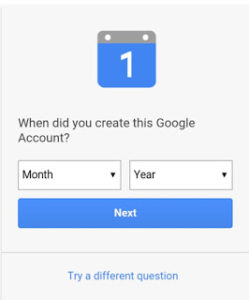
If this still doesn’t work for you, let’s move to the next step.
- Go Back to the Account Support Page and Skip all previous steps until you get to where you would ”Answer the security question you added to your account“.
All you will have to do afterwards is provide the correct answer to the security question you set.
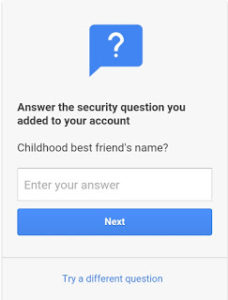
Please note:
Google found that questions of security weren’t safe at all as most answers are available via a simple Google search. For example, Sarah Palin had her Yahoo! account hacked because someone googled your birthday, ZIP CODE, and where she met your spouse and with this information in hand reset her password and access her private email account.
If you registered the account before 2015 you still have the “safety issues” added to your account. For accounts registered after 2015, Google removed the support for safety reasons, only users can remove existing ones. There is no way to add your security question back.
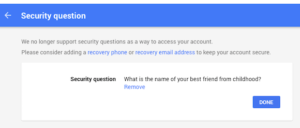
Why is it so hard to recover a Google Account?
Google takes privacy and security very seriously and the account will only be returned with the certainty is to the right owner.
The best way to recover access to your account to keep your recovery options updated by adding a cell phone number.
If any of your details change recovery, update it on Google accounts.

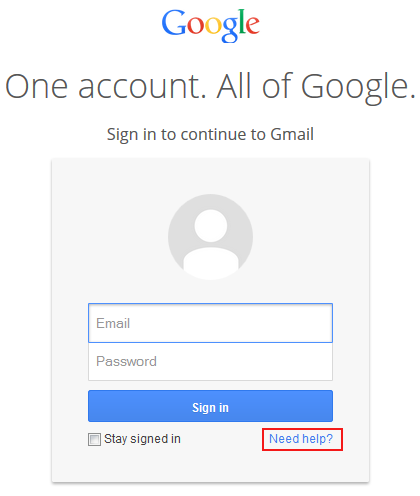
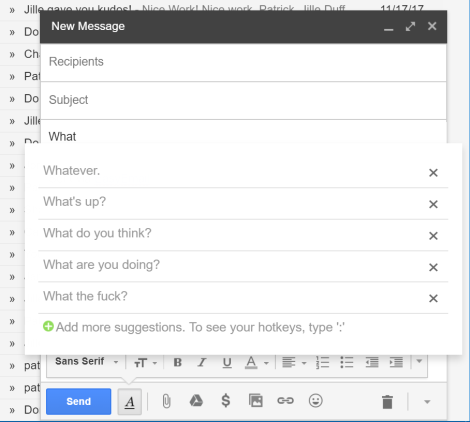



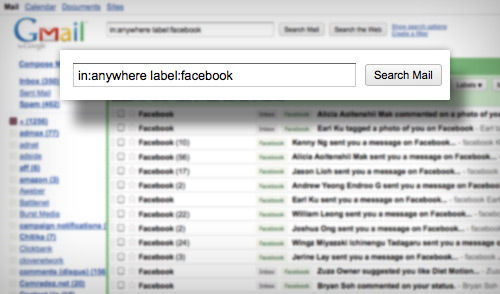





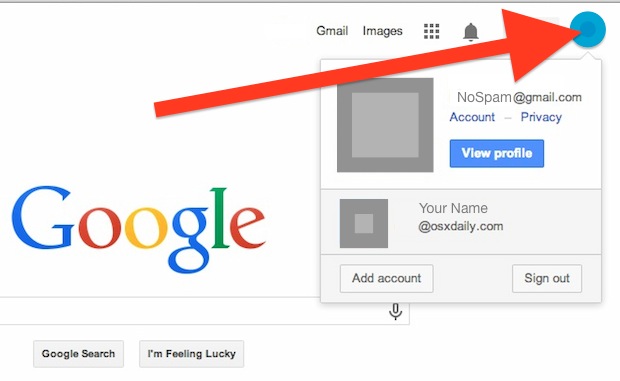




Forget password gmail tanks for send namber tellefon