A detailed comparison between two of the most popular email platforms
When Gmail was announced on April Fool’s Day 2004, every tech enthusiast at the time denounced it as a joke: what company on Earth could afford to offer its users one gigabyte of data for free as standard? Thirteen years later, one gigabyte has become fifteen and Gmail still endures as one of the most popular free email choices, garnering over one billion users in its relatively short history.
In essence a grandfather by comparison, Yahoo! Mail has subsisted for some twenty years and, as its peak, also breached the one billion user mark. Its dwindling impact on the email landscape can be attributed to the company’s overall stagnated growth when viewed alongside Google, Microsoft, and Apple. Yahoo! still maintains an active monthly user-base of some 200 million people, and its more recent focused redevelopment has seen it catch-up to Gmail in terms of quality and features.
As a user of both email platforms for more or less the duration of their respective existences, I believe I can add some useful insight into which one provides greater stability to the email terrain. Let’s begin:
Registering for a new account:
If you are a new user, both platforms are quite similar in terms of requirements to register an email address, you mainly need:
- Name
- Surname
- Valid username (to be used before @gmail.com or @yahoo…)
- Password
- Date of Birth
- Gender
- Mobile Phone (Important to protect the account in case password is forgotten. This also enables you to use Google’s 2-step verification process for Gmail.)
- Gmail asks for a second email address (to be used as a recovery email address) in case you forget your password or get locked out and don’t have access to your mobile phone, which has happened to me on more than one occasion (although I don’t like to admit it).
- Gmail also asks for your location to show relevant ads to you based on your location.
Verdict: Overall, both companies provide a very seamless and painless registration process. This is a tie on balance.
(I talk about how to register the best username when registering new emails in a different post → here <- Please check )
Logging into your account:
With a professional looking log-in page, it is little wonder that 60% of small- and medium-sized businesses in the US use Gmail for their email needs. Sleek and modern, Gmail.com shows you a log-in page only. Contrasting this with Yahoo.com, which offers little in the way of user guidance. A loud and bombastic sensory overload of information stares you directly in the eyes, each section of its cacophonous website vying for your undivided attention. Nestled discreetly away in the north-east corner of the page is a small icon in the shape of an envelope. Clicking this envelope whisks you away to yet another ad-cluttered page, where you finally have the privilege of entering your email address and – on another distinctly separate page – password to unlock your cache of email spoils. No fewer than three page visits to log into my own email account.
As a time comparison, it took me 17 seconds to log into my Gmail account. The same process took an excruciating one minute and 21 seconds to simply look at my emails. In a world where impatience is a virtue, waiting 81 seconds to view a message is a burden not worth bearing.
Verdict: after a split points first round, Gmail easily wins this with a series of one-two jabs.
Managing, reading and sending emails
Gmail makes it fairly easy to compose a new email; the only qualm I have with this is that the Compose button can be easy to miss simply because it says the word Compose. This is not a Puccini emulation: I am not seeking to write the next greatest musical score. Where almost all other email providers use the word “New” or some variation involving it, Gmail aims to stand out from the crowd with its flashy rouge rubric. Yahoo! takes this divisiveness to the next level by having the word Compose in a far smaller font and without anything to help it stand out from the crowd – and the crowd is rather large due to the aforementioned obnoxious ads that Yahoo! enjoys playing throughout my email experience.
Indeed whenever I try delete any emails on Yahoo! I am greeted with a somewhat asinine video ad; this can be incredibly disturbing and detracts from my work flow.
The Primary, Social, and Promotions tabs on Gmail work wonders and help to compartmentalise my inbox without my having to do anything at all. The less important emails are pushed to either the Social or Promotions tab in order to keep the Primary inbox for the more important threads.
Verdict: Google’s solution here is brilliantly managed. Gmail pulls ahead with a 2-0 lead.
Security
Both Gmail and Yahoo! have an a quasi-onion level of protection with layers upon layers to shield users from harmful activity: these include a phishing filter, secure log-ins, image blocks, and preventing automatic downloads.
Phishing filters help keep at bay the scam emails which aim to prey on unsuspecting users and extort them out of their hard-earned income.
Phishing sends all these type of emails to another mailbox – in most cases named Spam – which has an automatic deletion time of thirty days.
Verdict: Gmail and Yahoo! are neck-and-neck in the security race as almost every major email provider tends to offer even the most rudimentary security features to prevent their users from suffering at the hands of the notorious. The one separator, in this instance, is the fact that in December 2016, Yahoo! suffered a hack which led to a data leak from over one billion user accounts. This was not necessarily born from a flaw with the email accounts themselves, but rather with Yahoo!’s infrastructure. For this incident alone, Google’s Gmail wins the security heat and thus comes out on top as the more superior email provider out there.


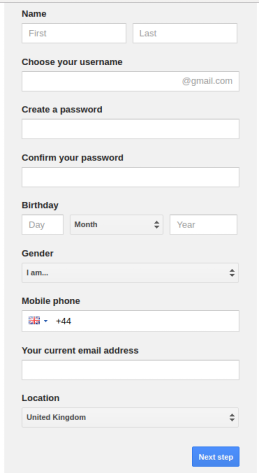
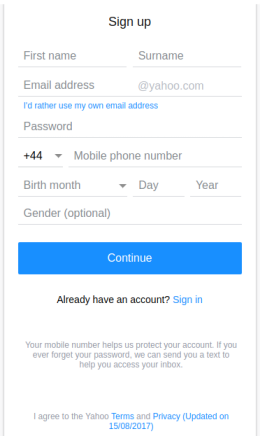
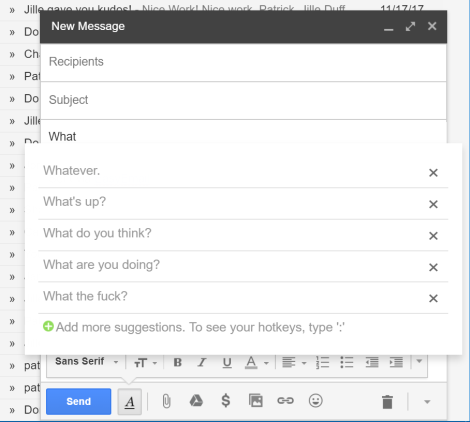



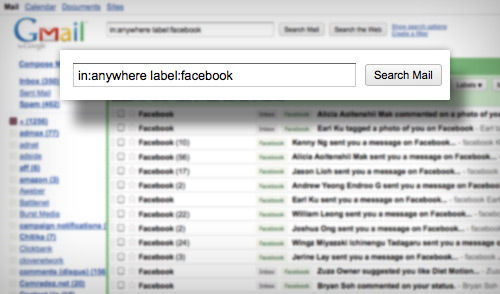
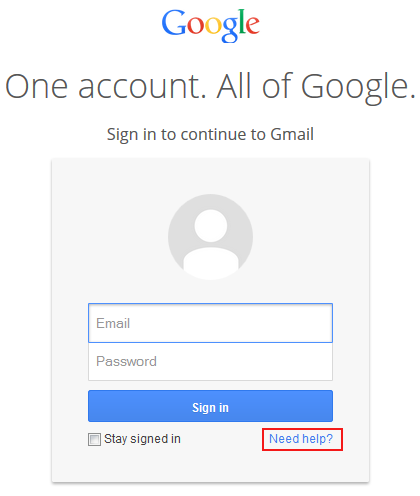

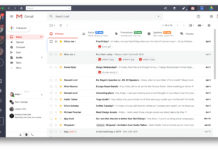

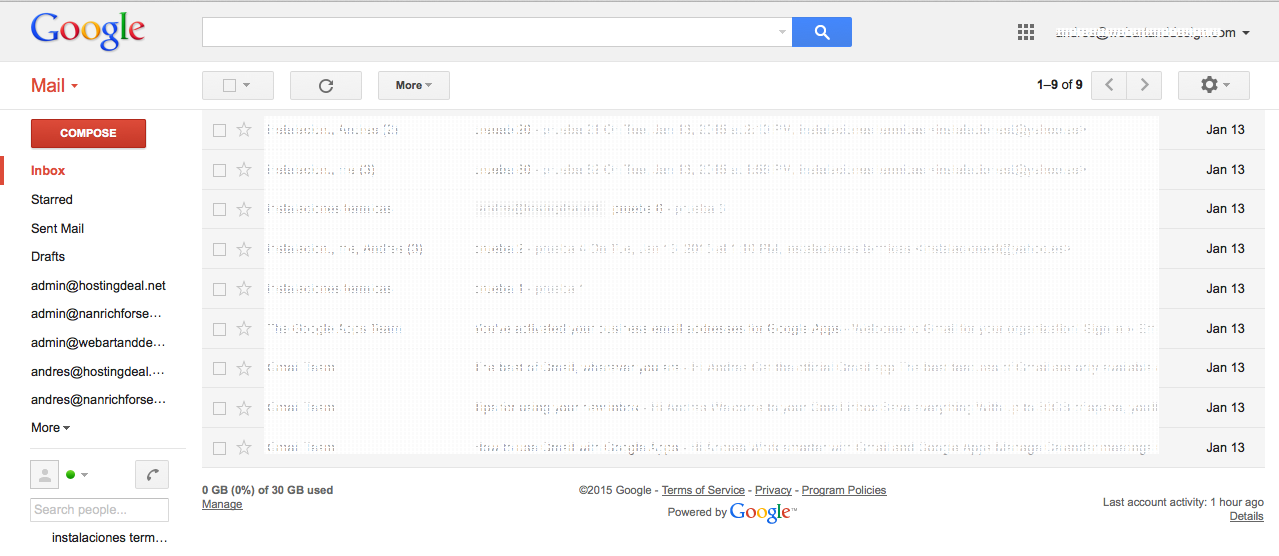





wow, i didnt realized how bad yahoo email was, to be fair they were a very good email service back in the 90’s i can see they going downhill now that Verizon bought them. You should have put a comparison of users on big G versus Yahoo.
I guess most legacy users can’t just close their yahoo accounts because old accounts have old contacts associated to it, so the best is live with the ads same as i do, they are not a big deal, i never click on them LOL. I do agree with you about the trash on yahoo, i got the Fast & furious ad playing as loud as it could and that was something to teach me a lesson, yahoo emails at work only on mute.
Thanks nice post.
Very unbiased no?
you clearly only showing the cons of yahoo.
you forgot to mention the 1TB storage space that yahoo compared to 15GB Gmail provides.
Superb post, on the note as mentioned above yahoo does have good features to be mentioned, i know the ads make the user experience slightly poor.
Thanks