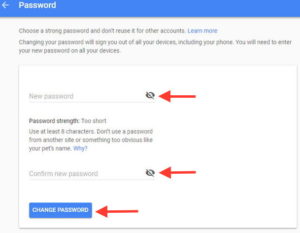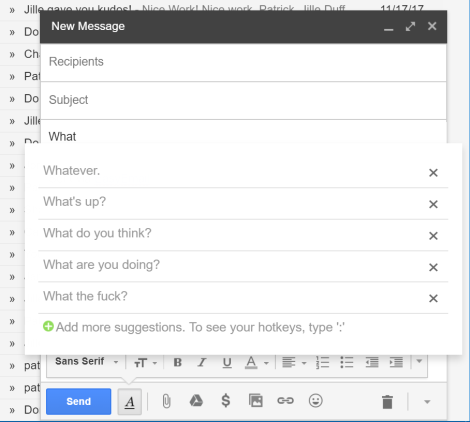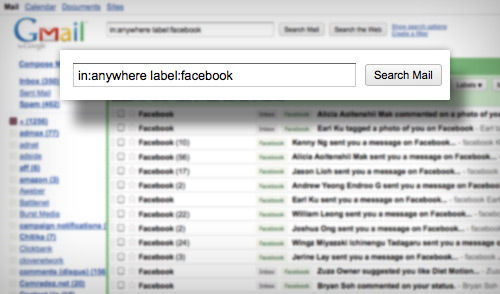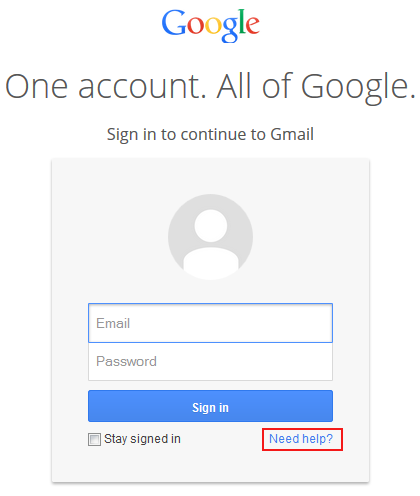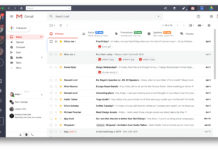Would you like to change your Gmail password? It is important to regularly update your passwords to prevent unauthorised access to your account, maintaining it safe and secure. Every email have their own method, and believe, it is not always easy.
One of the most important password that most people would want to change is for their email account as the email address is often used as username in many other websites, and for the majority of the users nowadays, that means Gmail.
To help you, we have put together a quick and easy guide on how to change your Gmail password in a few easy steps.
Note: The Gmail mobile app doesn’t allow users to change their password without logging in to the full browser version of the website.
How to change your Gmail password
Step 1. Log into your Gmail account, and click the gear icon in the upper right-hand corner.
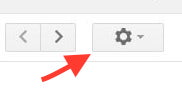
Step 2. Click “Settings.”
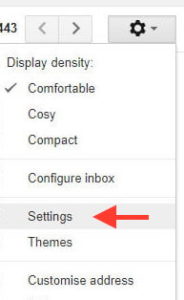
Step 3. Click “Accounts and Import” tab at the top.

Step 4: In the “Change Account Settings” section, click “Change password.”

Step 5: You’ll be prompted to re-enter your current password to confirm your identity. Next, as seen in the screen pictured below, you’ll need to enter a new password — twice (note that you can’t reuse an old password once you change it).
Your new password must consist of at least eight characters, we would recommend using a mixture of letters (upper and lower case), numbers and special characters for maximum security. Once you satisfy these requirements, just click the blue “Change Password” button, and you’ll be good to go. For more information on secure passwords, check our article about How to create a Gmail account with secure password.
If you have trouble inputting the same password twice, clicking the little eye symbols, it will let you see the passwords in clear text. After you entered you new password click on “Change Password” button.