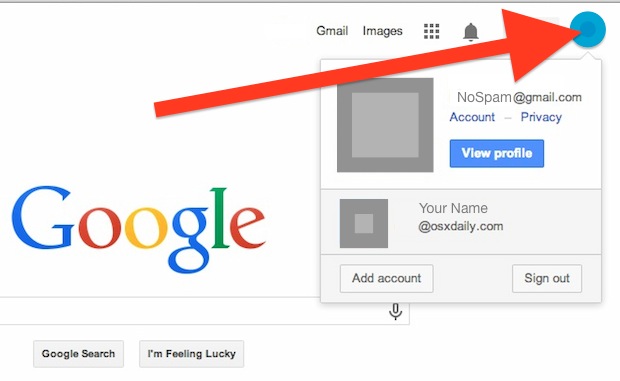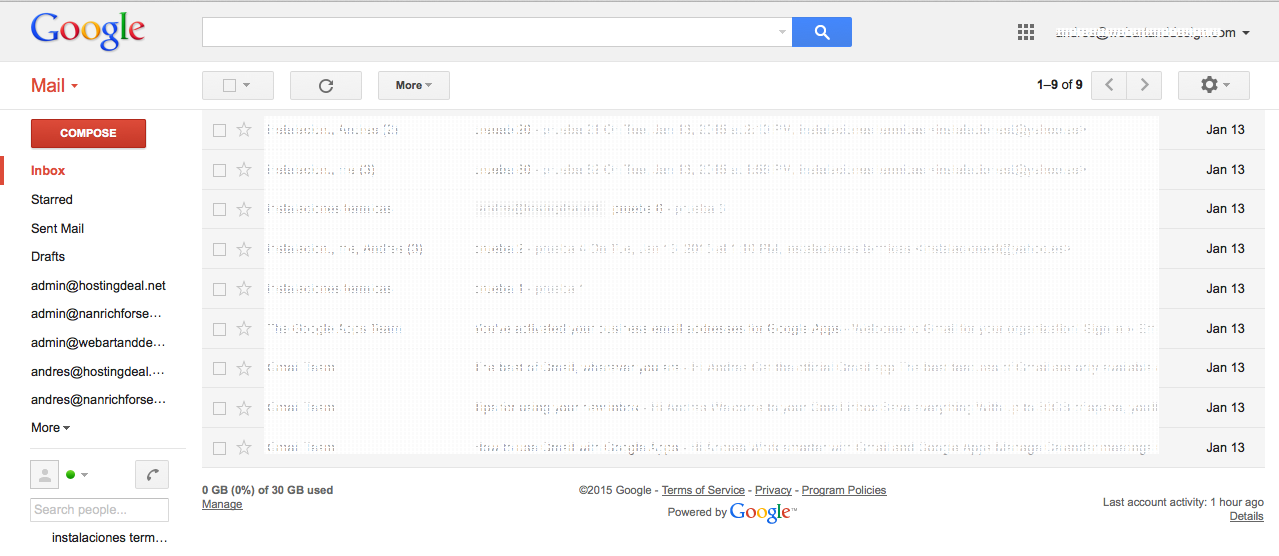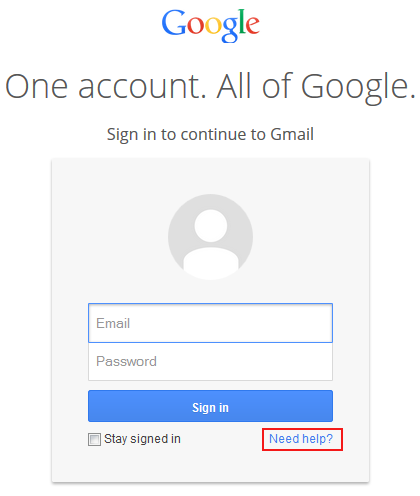It is possible to use two or more Gmail accounts on the same computer, but the user can only be logged in an account at a time.
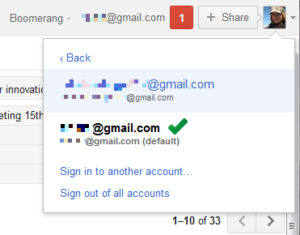 Multiple Gmail accounts is a common thing on these days, especially for users who share the computer, with friends, partners or housemates, and over one person uses Gmail, when you try to log in to Gmail, only an account pops up and it is not possible to delete the name that appears and access another account. Check out our step by step below.
Multiple Gmail accounts is a common thing on these days, especially for users who share the computer, with friends, partners or housemates, and over one person uses Gmail, when you try to log in to Gmail, only an account pops up and it is not possible to delete the name that appears and access another account. Check out our step by step below.You may also like:
What to expect from the new Gmail version.
To access multiple Gmail accounts and one computer the user needs:
- The user that is logged on an account has to sign out of the account. This option is in the tiny drop-down menu, next to your e-mail address in the upper right corner of the browser window. Click Exit.
- A new login page with blank ira credentials appear.
- The new user can enter the Gmail login details.
It is recommended to uncheck the ‘ stay signed in ‘ box if you are using a shared computer and it also avoids the Gmail login to happen when the browser is open.